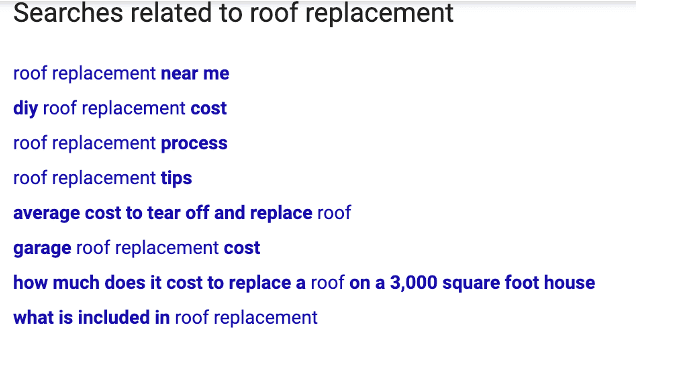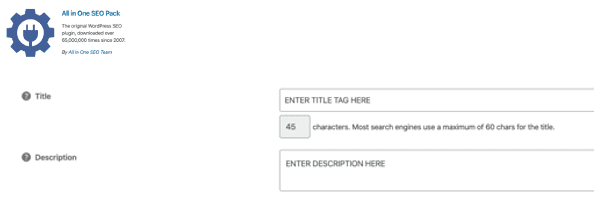Imagine if you could create free content that generated hundreds, if not thousands of sales leads. We do it. In fact we’re generating over 400,000 leads a year.
And you can too. DIY or work with our team of expert writers. Just DO IT!
Image if you knew all the secrets and techniques of content creation the SEO companies don’t want you to know.
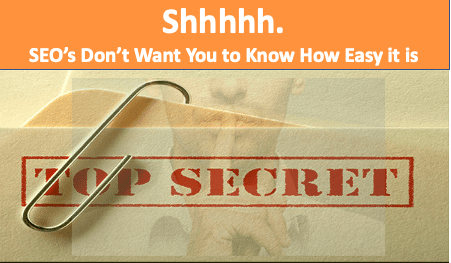
They don’t want you to know, because if you knew how easy it was to do yourself, they couldn’t overcharge you for services that many people think can only be done by the elite few.
In this video we are going to show you everything you need to know to create content that generates an endless supply of hot, ready to buy leads.
We’re going to show you what to write about.
We’ll tell you how much content you should create.
We’re going to show you several free tools to get ideas for topics.
We’re going to show you how easy it is to optimize it. We’ re going to show you the ONE THING you can’t ignore, if you want Google to rank your content.
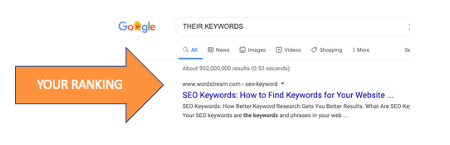
And lastly, we’re going to show you how to put this on auto pilot. We’ll show you how to produce a ton of lead generating content. You’ll be able to do it entirely on our your own, at no cost, or, if you’re too busy, you’ll be able to order content for less than half of what you’d pay and SEO company. And it will be 10x more effective.
Let’s dive in…..
1-Your Content Must Solve Problems And Answer FAQ’s
The first thing you need to understand is that you must solve the problems and answer the questions that your prospects are looking for. Don’t just write blogs to have content. That’s a waste of time and money.
Let me give you a few examples.
Let’s say I own a mortgage company. What kind of questions are my prospects asking on line?
Here’s a few:
What are the current interest rates?
Are mortgage rates going down?
What’s the best type of mortgage loan?
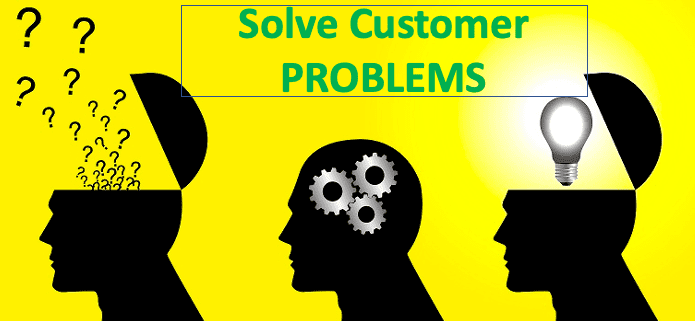
Then answer those questions in an article using between 500 – 1500 words (depending on the complexity). If you want to out rank your competition, then you also need to answer the question better, and more thoroughly than they do.
Do a Google search on the subject you’re writing about. Review what your competitors are writing, and make your even better. More informative. Add case studies. Do reviews. Include graphs.
Let’s say I own a replacement window company. What questions might my prospects be asking? Here’s a few.
How Much Do Replacement Windows Cost?
What are the Different Types of Windows?
What are the Best Windows?
These are just a few examples of what people are asking online. These are HIGH INTENT search queries. If you have articles that address these questions, then you have an opportunity to rank for them, and if you rank for them you’ll get leads that convert at rates as high as 50%.
How to Win LOCAL Searches
If you own a local business that serves customers in certain cities or geographical areas, your content and its title MUST include the city name.
I’ll explain this in greater detail a bit later, but here’s the short explanation.
If I write an article titled ‘Replacement Windows?’ I’m competing with every article on the world wide web. But, if I serve clients in Indiana, I don’t care if people in California see my content. I can’t serve them. I can tell you right now, there are roughly 224,000 webpages that write about ‘replacement windows’. Good luck trying to rank for that. It’ll never happen.

Now, on the other hand, let’s say my window business serves people in Muncie, IN. There are only 75 pages on the world wide web titled “Replacement Windows Muncie”.
My chances of ranking for that term are much more realistic. In fact, I would literally write an article for replacement windows for EVERY city I serve. I.E. ‘replacement windows Yorktown, IN’ replacement windows Desoto, IN’ etc. I’d do the same for every question I am answering too. I.E. ‘best windows Muncie, IN’, ‘Cost to Replace Windows Desoto, IN’
2-Free Tools For Content Creation Ideas
Okay, I’ll admit, coming up with continual ideas for content can be real tough. So let’s talk about how we can use some free tools to help with that.
Google’s ‘People Also Ask’ Box
If you search for nearly anything online, and then scroll about half way down in the search results, Google displays a box the reads ‘People Also Ask’. This box displays a series of related questions that people search for. Google is literally giving you amazing ideas to write about.
For example if I Google ‘roof replacement’ and scroll down to the ‘People Also Ask’ box, I’d see related queries are ‘What’s included in a roof replacement?’ and ‘Can you replace a roof yourself?’. Each time I click on one of those questions, Google displays even more questions that people are asking. This is a gold mine!
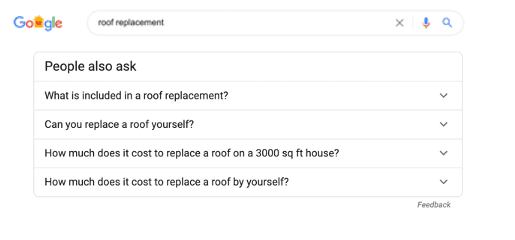
BIG MONEY TIP!!!
Additionally, if you scroll to the bottom of the page of the search results, you’ll see that Google has another box called ‘Searches Related to [enter search query], or this case, ‘Searches Related to Roof Replacement’.
In this case, I see related searches include:
‘DIY roof replacement cost’
‘Roof replacement process’
‘garage roof replacement cost’.
These two tools alone should help you with your first 50 – 100 content ideas.
Answer The Public
Answer The Public is one of my favorite tools for content ideas. You can find it by going to https://answerthepublic.com/.
All you have to do is type in a question, or search term that is relevant to your industry, and, in a few seconds, it will return a ton of ideas for you to write about.
NOTE: By default, it looks at searches in the United Kingdom. So, if you’re in the states, before you search, make sure to change it to the United States. You’ll see that option right under the search box.
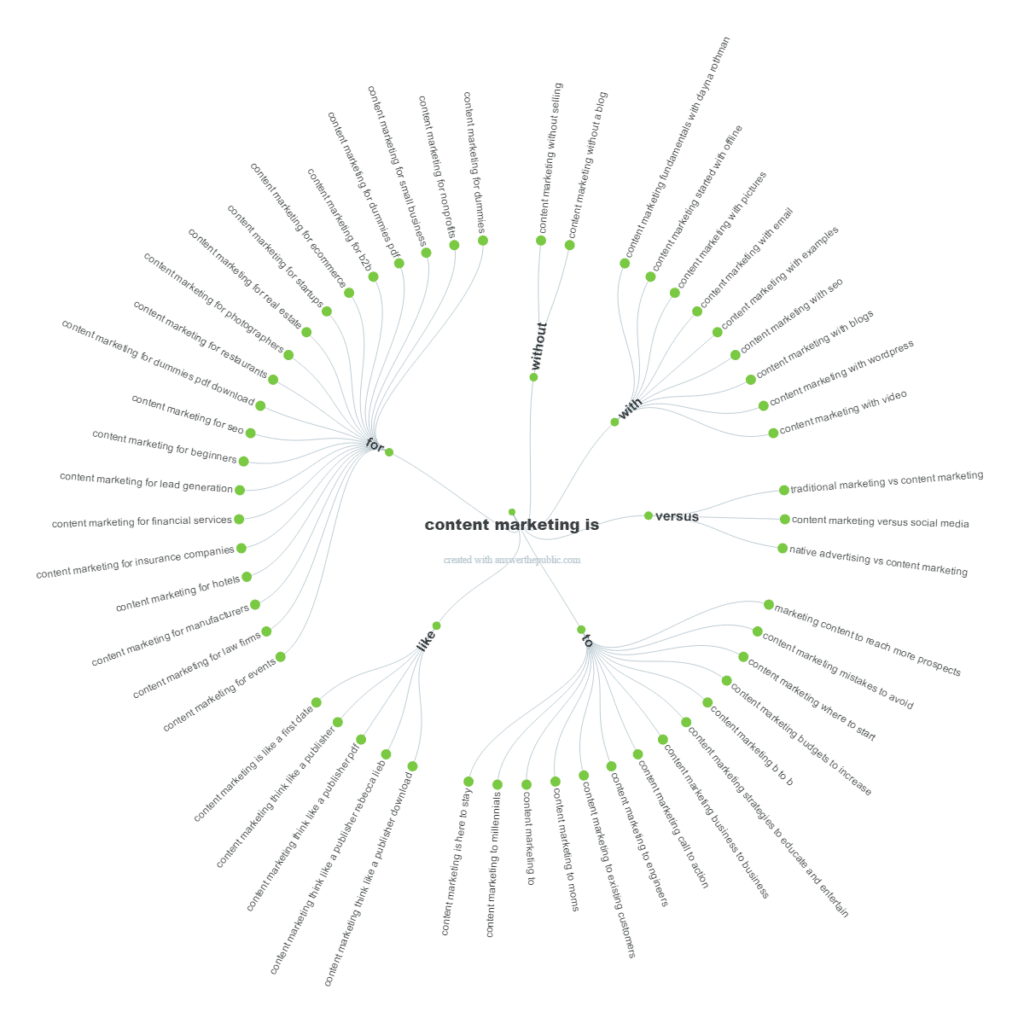
After you type in a keyword, this tool will return a couple hundred ideas addressing things like who, where, why, vs, how, can, when, etc. Make sure to scroll down through the entire results page. This tool alone can give you thousands of ideas to write about.
Ubersuggest
Ubersugggest is a free tool from Neil Patel, and can be found at https://neilpatel.com/ubersuggest/.
Just like Answer The Public, you can type in a keyword and it will return tons of content ideas to write about.
But the reason I love this tool is because you can type in a competitors URL (website address) and Ubersuggest will show you keywords they are ranking for, and then you can target those terms as well. Talk about a short cut to success!
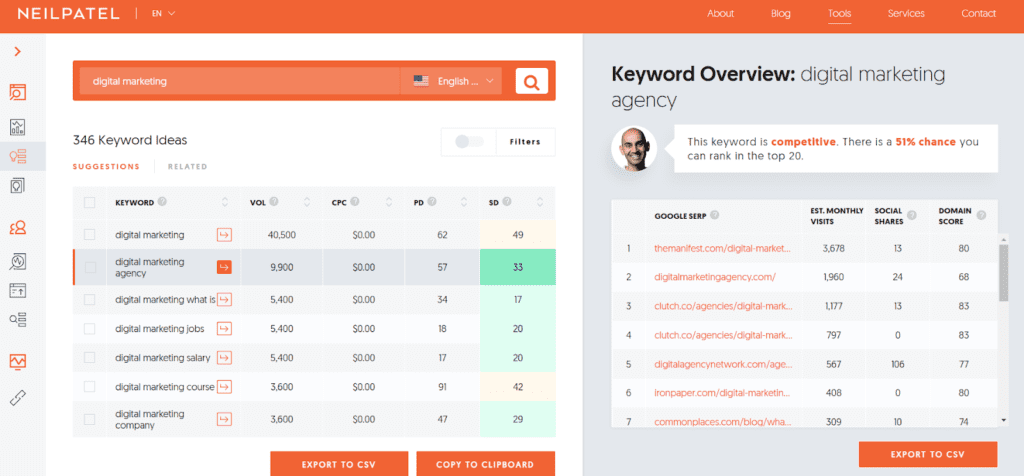
There’s a ton of other free tools for content ideas, but this should be more than enough resources to roll out content for the next two years. My advice, get started now.
3-User Intent – Avoid Pogo Sticking From Site Visitors
When writing content, always consider what the users intent is. What problem are they trying to solve? How can you best help them?
Google pays very close attention to how people respond to your content. If they leave your page before scrolling and reading your content, Google may decide to push you further down in the rankings. Likewise, if people like your content, Google may move you up in the rankings.
For example, let’s say I Google ‘Homes For Sale in Los Angeles’. Ideally, I am expecting to see listings, pictures, prices, details, and agent contact information. If I don’t get that, I’ll simply go back to Google and search again.
This is called “pogo sticking’, and Google doesn’t hesitate to drop your rankings if they see too much of it.

Understand this, Google is in the business of selling ads. The only way they can do this successfully is by helping people find exactly what they are searching for. If Google sees a lot of people are pogo sticking from your content, they naturally will assume you are not the best webpage to present as an answer their users query.
So, if you’re writing about the cost of HVAC repair, then give people a real idea of the different types of HVAC repairs, and the average cost.
Here’s some examples:
- Write about the cost for parts
- Write about the cost for labor
- Write about the cost for a service call
Bottom line, fully address the users intent. Be the authority. This not only increases your rankings, but also means MORE LEADS for your company.
4-How Much Content do I Need? Can You Help?
When it comes to DIY solutions the problem is people are busy. Roofers need to build roofs. Lawyers need to work on cases. Realtors need to sell houses.
So, the question we are often asked is how much content do I need?
The answer is you’ll never be done. The sky is the limit.
- The more relevant content you have, the more website traffic you’ll get.
- The more website traffic you get, the more leads you’ll get.
- The more leads you get, the more money you’ll make.
Listen, if you’re serious about growing your business, and you want to have an endless supply of leads, then content creation must be at the top of your priorities. Period.
We get it, most people just don’t have the time to write day after day, week after week.
You could hire someone to your staff to write full time. Many companies do. However, there’s an easier way.
Let us Write Your Content.
Unlike paying an SEO service, you simply tell us what you want our team to write about, or we’ll come up with the ideas for you.

This is exactly what we did to generate over 400,000 leads a year in over 100 industries.
This works no matter what niche you’re in.
We only use college level writers. We’re so picky that only 1% of applicants are hired to write for us. You get unlimited edits. Heck, if you have a WordPress site, we’ll even upload the content for you. Yep, it’s that easy.
Starting at $60 per article, this is far cheaper than hiring a full-time employee, let alone the cost of a digital marketing agency.
5-Do This ONE THING and Your Content Will Get 100x the Results
Okay, if you’ve hung with us this far, you’re smart enough to realize that consistent content creation is exactly what you need to increase your sales leads beyond your wildest dreams.
There’s one thing the SEO companies don’t want you to know, and we’re going to spill the beans.
I don’t just want you to pump out content. I want you be extremely successful.
So, I would be doing you a huge injustice if I did not talk to you about ‘Title Tags’.
Stop. Don’t let a little word like ‘Title Tags’ intimidate you.
You don’t need to have any deep technical skills to understand this.
Title Tags are typically EASILY entered in a single line in your web editor. They are all different, but in WordPress we use a cool plugin called ‘All-In-One-SEO’ which makes it crazy easy to do. See image below.
The title tag is nothing more than the title of a web page. Think of it like the headline in a newspaper article. The headline simply tells you what the article is about.

So, in the same way, a Title Tag helps Google understand what the content on your page is about, and thereby, if it’s relevant to a search query, motivates them to rank your content in the top of the search results.
There are two places you’ll see the title tag appear. But for purposes of this training, let’s talk about the one that matters most.
This one appears in the search results. After performing a search in Google, you normally are presented with ten (10) results you can choose from. The top blue line, that you click on, is the title tag. See example below.
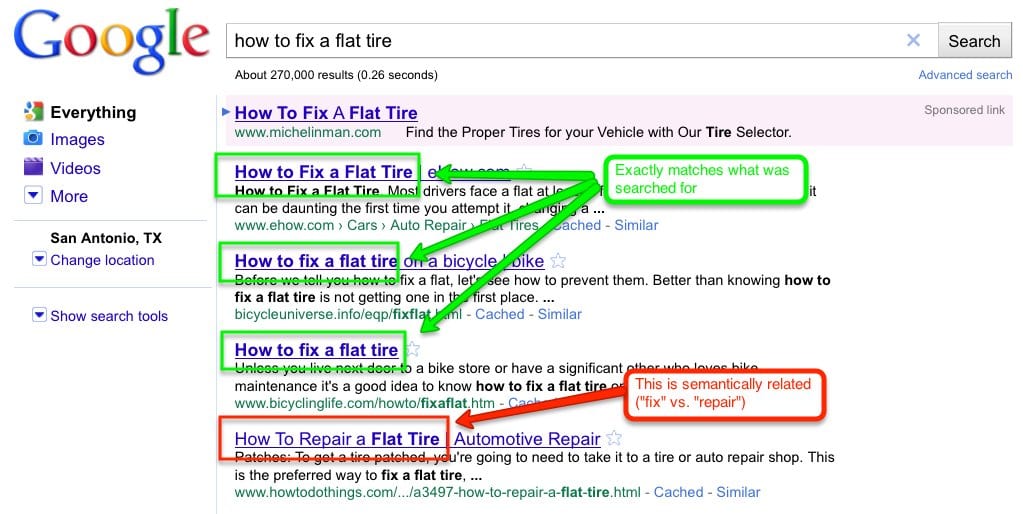
Let me give you a little proof of how important the title tag is for ranking better (or at all).
Google anything and then look at the search results. Then notice how almost EVERY page Google rendered in the results has the exact keywords in the title tag as those that were typed as the search term. Google clearly matches title tags up with the search terms entered.
In the image above, the user Googled “How to Fix a Flat Tire”. If you look at the title tags in every result that Google returned, you’ll discover that they included all of the keywords typed in the search box, or at least something closely related (such as ‘repair’ and ‘fix’).
You also need to need to write content for every possible query someone might type when looking for your products or services. Creating just one page and hoping it can rank for all terms and variations of it, simply is not going to work.
So, you’ll want pages (and title tags) for multiple ways that people search for the same thing.
For Example:
- Nike Shoes
- Nike Shoes For Basketball
- Red Nikes
- Cheap Nikes
As you can see, all four of these search terms could have come from the same person, looking for the same shoes.
But, if you only had a page for ‘Nike Shoes’, and someone searched for ‘Red Nikes’ your webpage would most likely never be seen. Why? Because you need a page with the title tag “Red Nikes”, and of course, the images and content on that page should also be about red Nikes. As you can see in this image, after searching for ‘Red Nike Shoes‘, Google did not show a single page without the word ‘Red‘ in the title tag.
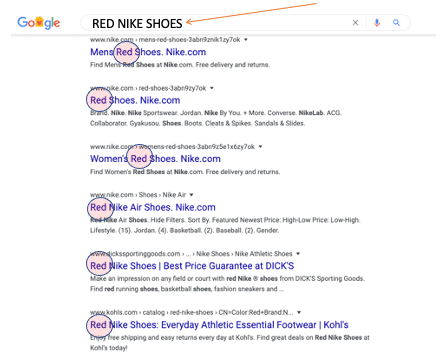
If you learn nothing else, learn this…..
- Having great content, but bad title tags, wont work.
- If you only have content (and title tags) for one variation of how people search, it won’t be enough. You’ll miss out on tons of opportunities.
Don’t leave money on the table. Get out there and destroy your competition. Rank for everything you can.
The title tag is the secret sauce to your contents success!

In fact, if you have not already done so, go through every page on your website and make sure they each have relevant, and unique title tags.
Also, don’t forget, if you offer local services you MUST use the name of the city/cities you target in your title tags (and that pages content).
A Few Simple Rules To Follow For Title Tags:
- Every webpage on your site must have its OWN unique title tag. i.e. ‘Mortgage Rates Houston’ or ‘Refinance Rates Houston’ or ‘Home Loans Houston’.
- Do not use the same one twice. Every page must be unique.
- The title tag for each piece of content should line up with what people are searching for.
- As a rule, I usually make my title tag the same as the title of my article. The title of my article should use an H1 tag. An H1 tag is simply the heading of a webpage (usually the largest font).
- Use title tags and content to address multiple variations of how people search. I.E. ‘Bathroom Remodeling’, ‘Cost To Remodel Bathroom’, ‘Is Bathroom Remodeling Worth it”.
I promise you, if you follow this advice, and keep at it, you will be successful.
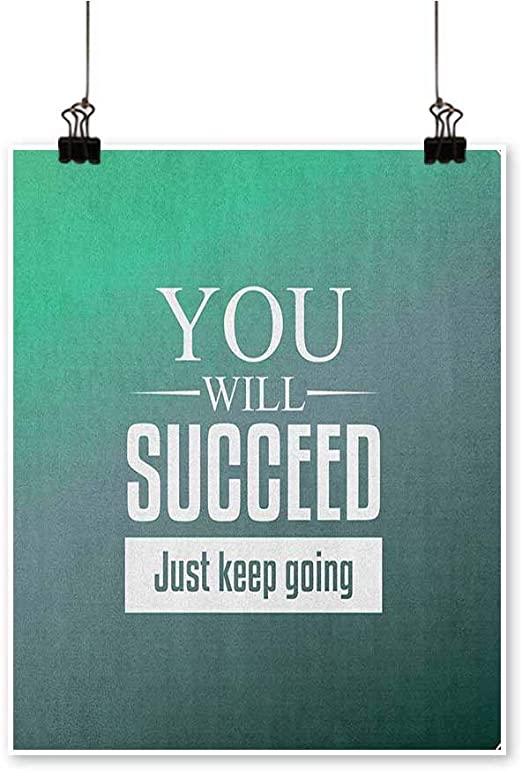
Sometimes it takes a little time. Sometimes you’ll write one article and you’ll immediately get massive traffic from it.
Now you have everything you need to get hundreds, if not thousands of leads from Google search. Don’t wait another day. This is far too important to your success to ignore.
Do You Need help?
You’ve got a business to run. We Get. Let us write it for you.
- 100% College level writers
- Free research
- Unlimited revisions.
Best of all, starting at $60, it’s an insanely cheap way to build your trust in Google, and triple your sales leads. It’s exactly how we built our first 2 million dollars in sales. Simply complete the online order form with your article instructions, and we’ll do the rest.